作成したプロジェクト「TestProject」が表示されていることを確認します。
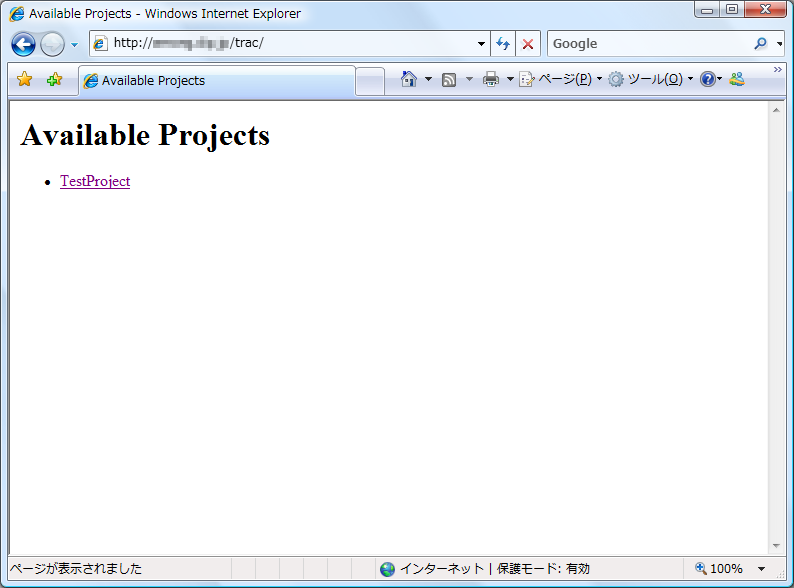
tracとはプロジェクトを管理するためのツールです。
Subversionと合わせて使うことでリポジトリと連携させることができます。
結論から申し上げますと、まだ問題が残っており、実用できる状態にはなりませんでした。
yumを使ってインストールします。
[root@KURO-BOX ~]# yum install trac
読み込んだプラグイン:fastestmirror
Loading mirror speeds from cached hostfile
updates/metalink | 1.9 kB 00:00
* fedora: ftp-stud.hs-esslingen.de
* rpmfusion-free: mirror.web-ster.com
* rpmfusion-free-updates: mirror.web-ster.com
* updates: dl.fedoraproject.org
rpmfusion-free-updates | 3.3 kB 00:00
インストール処理の設定をしています
依存性の解決をしています
--> トランザクションの確認を実行しています
---> パッケージ trac.noarch 0:0.11.7-1.fc12 を更新に設定しました
--> 依存性の処理をしています: python-genshi >= 0.5 のパッケージ: trac-0.11.7-1.fc12.noarch
--> 依存性の処理をしています: python-pygments のパッケージ: trac-0.11.7-1.fc12.noarch
--> 依存性の処理をしています: python-setuptools のパッケージ: trac-0.11.7-1.fc12.noarch
--> トランザクションの確認を実行しています
---> パッケージ python-genshi.ppc 0:0.5.1-7.fc12 を更新に設定しました
--> 依存性の処理をしています: python-babel >= 0.8 のパッケージ: python-genshi-0.5.1-7.fc12.ppc
---> パッケージ python-pygments.noarch 0:1.3.1-2.fc12 を更新に設定しました
--> 依存性の処理をしています: python-imaging のパッケージ: python-pygments-1.3.1-2.fc12.noarch
---> パッケージ python-setuptools.noarch 0:0.6c9-5.fc12 を更新に設定しました
--> トランザクションの確認を実行しています
---> パッケージ python-babel.noarch 0:0.9.5-1.fc12 を更新に設定しました
---> パッケージ python-imaging.ppc 0:1.1.6-17.fc12 を更新に設定しました
--> 依存性の処理をしています: libfreetype.so.6 のパッケージ: python-imaging-1.1.6-17.fc12.ppc
--> トランザクションの確認を実行しています
---> パッケージ freetype.ppc 0:2.3.11-7.fc12 を更新に設定しました
--> 依存性解決を終了しました
依存性を解決しました
================================================================================
パッケージ アーキテクチャ
バージョン リポジトリー 容量
================================================================================
インストールしています:
trac noarch 0.11.7-1.fc12 updates 1.0 M
依存性関連でのインストールをします:
freetype ppc 2.3.11-7.fc12 updates 352 k
python-babel noarch 0.9.5-1.fc12 updates 1.4 M
python-genshi ppc 0.5.1-7.fc12 fedora 356 k
python-imaging ppc 1.1.6-17.fc12 fedora 342 k
python-pygments noarch 1.3.1-2.fc12 updates 617 k
python-setuptools noarch 0.6c9-5.fc12 fedora 237 k
トランザクションの要約
================================================================================
インストール 7 パッケージ
アップグレード 0 パッケージ
総ダウンロード容量: 4.3 M
インストール済み容量: 18 M
これでいいですか? [y/N] y
パッケージをダウンロードしています:
(1/7): freetype-2.3.11-7.fc12.ppc.rpm | 352 kB 00:01
(2/7): python-babel-0.9.5-1.fc12.noarch.rpm | 1.4 MB 00:01
(3/7): python-genshi-0.5.1-7.fc12.ppc.rpm | 356 kB 00:02
(4/7): python-imaging-1.1.6-17.fc12.ppc.rpm | 342 kB 00:00
(5/7): python-pygments-1.3.1-2.fc12.noarch.rpm | 617 kB 00:02
(6/7): python-setuptools-0.6c9-5.fc12.noarch.rpm | 237 kB 00:02
(7/7): trac-0.11.7-1.fc12.noarch.rpm | 1.0 MB 00:03
--------------------------------------------------------------------------------
合計 248 kB/s | 4.3 MB 00:17
rpm_check_debug を実行しています
トランザクションのテストを実行しています
トランザクションのテストを成功しました
トランザクションを実行しています
インストールし : python-setuptools-0.6c9-5.fc12.noarch 1/7
インストールし : python-babel-0.9.5-1.fc12.noarch 2/7
インストールし : python-genshi-0.5.1-7.fc12.ppc 3/7
インストールし : freetype-2.3.11-7.fc12.ppc 4/7
インストールし : python-imaging-1.1.6-17.fc12.ppc 5/7
インストールし : python-pygments-1.3.1-2.fc12.noarch 6/7
インストールし : trac-0.11.7-1.fc12.noarch 7/7
インストールしました:
trac.noarch 0:0.11.7-1.fc12
依存性関連をインストールしました:
freetype.ppc 0:2.3.11-7.fc12 python-babel.noarch 0:0.9.5-1.fc12
python-genshi.ppc 0:0.5.1-7.fc12 python-imaging.ppc 0:1.1.6-17.fc12
python-pygments.noarch 0:1.3.1-2.fc12 python-setuptools.noarch 0:0.6c9-5.fc12
完了しました!
tracで使用するmod_pythonをインストールします。
[root@KURO-BOX ~]# yum install mod_python
読み込んだプラグイン:fastestmirror
Loading mirror speeds from cached hostfile
* fedora: ftp-stud.hs-esslingen.de
* rpmfusion-free: mirror.web-ster.com
* rpmfusion-free-updates: mirror.web-ster.com
* updates: dl.fedoraproject.org
インストール処理の設定をしています
依存性の解決をしています
--> トランザクションの確認を実行しています
---> パッケージ mod_python.ppc 0:3.3.1-11 を更新に設定しました
--> 依存性解決を終了しました
依存性を解決しました
================================================================================
パッケージ アーキテクチャ
バージョン リポジトリー 容量
================================================================================
インストールしています:
mod_python ppc 3.3.1-11 fedora 258 k
トランザクションの要約
================================================================================
インストール 1 パッケージ
アップグレード 0 パッケージ
総ダウンロード容量: 258 k
インストール済み容量: 1.5 M
これでいいですか? [y/N] y
パッケージをダウンロードしています:
mod_python-3.3.1-11.ppc.rpm | 258 kB 00:02
rpm_check_debug を実行しています
トランザクションのテストを実行しています
トランザクションのテストを成功しました
トランザクションを実行しています
インストールし : mod_python-3.3.1-11.ppc 1/1
インストールしました:
mod_python.ppc 0:3.3.1-11
完了しました!
tracで管理するプロジェクトを作成します。
/var/trac にプロジェクト「TestProject」を作成することにします。
まずプロジェクトを保存するためのディレクトリを作成し、 apacheからアクセスするためオーナーを変更します。
[root@KURO-BOX ~]# mkdir /var/trac [root@KURO-BOX ~]# chown apache.apache /var/trac
次にtrac-adminでプロジェクト用のディレクトリを初期化します。
[root@KURO-BOX ~]# trac-admin /var/trac/TestProject initenv Creating a new Trac environment at /var/trac/TestProject Trac will first ask a few questions about your environment in order to initialize and prepare the project database. Please enter the name of your project. This name will be used in page titles and descriptions. Project Name [My Project]> TestProject プロジェクト名を入力 Please specify the connection string for the database to use. By default, a local SQLite database is created in the environment directory. It is also possible to use an already existing PostgreSQL database (check the Trac documentation for the exact connection string syntax). Database connection string [sqlite:db/trac.db]> 空のままでよい Please specify the type of version control system, By default, it will be svn. If you don't want to use Trac with version control integration, choose the default here and don't specify a repository directory. in the next question. Repository type [svn]> 空のままでよい Please specify the absolute path to the version control repository, or leave it blank to use Trac without a repository. You can also set the repository location later. Path to repository [/path/to/repos]> /var/svn/repos/TestProject SVNのリポジトリを指定 Creating and Initializing Project Installing default wiki pages PageTemplates imported from /usr/lib/python2.6/site-packages/trac/wiki/default-pages/PageTemplates CamelCase imported from /usr/lib/python2.6/site-packages/trac/wiki/default-pages/CamelCase InterMapTxt imported from /usr/lib/python2.6/site-packages/trac/wiki/default-pages/InterMapTxt InterTrac imported from /usr/lib/python2.6/site-packages/trac/wiki/default-pages/InterTrac InterWiki imported from /usr/lib/python2.6/site-packages/trac/wiki/default-pages/InterWiki TracAccessibility imported from /usr/lib/python2.6/site-packages/trac/wiki/default-pages/TracAccessibility RecentChanges imported from /usr/lib/python2.6/site-packages/trac/wiki/default-pages/RecentChanges SandBox imported from /usr/lib/python2.6/site-packages/trac/wiki/default-pages/SandBox TitleIndex imported from /usr/lib/python2.6/site-packages/trac/wiki/default-pages/TitleIndex TracChangeset imported from /usr/lib/python2.6/site-packages/trac/wiki/default-pages/TracChangeset TracAdmin imported from /usr/lib/python2.6/site-packages/trac/wiki/default-pages/TracAdmin TracBackup imported from /usr/lib/python2.6/site-packages/trac/wiki/default-pages/TracBackup TracBrowser imported from /usr/lib/python2.6/site-packages/trac/wiki/default-pages/TracBrowser TracCgi imported from /usr/lib/python2.6/site-packages/trac/wiki/default-pages/TracCgi TracNotification imported from /usr/lib/python2.6/site-packages/trac/wiki/default-pages/TracNotification TracEnvironment imported from /usr/lib/python2.6/site-packages/trac/wiki/default-pages/TracEnvironment TracFastCgi imported from /usr/lib/python2.6/site-packages/trac/wiki/default-pages/TracFastCgi TracGuide imported from /usr/lib/python2.6/site-packages/trac/wiki/default-pages/TracGuide TracImport imported from /usr/lib/python2.6/site-packages/trac/wiki/default-pages/TracImport TracFineGrainedPermissions imported from /usr/lib/python2.6/site-packages/trac/wiki/default-pages/TracFineGrainedPermissions TracIni imported from /usr/lib/python2.6/site-packages/trac/wiki/default-pages/TracIni TracInstall imported from /usr/lib/python2.6/site-packages/trac/wiki/default-pages/TracInstall TracLinks imported from /usr/lib/python2.6/site-packages/trac/wiki/default-pages/TracLinks TracLogging imported from /usr/lib/python2.6/site-packages/trac/wiki/default-pages/TracLogging TracInterfaceCustomization imported from /usr/lib/python2.6/site-packages/trac/wiki/default-pages/TracInterfaceCustomization TracModPython imported from /usr/lib/python2.6/site-packages/trac/wiki/default-pages/TracModPython TracModWSGI imported from /usr/lib/python2.6/site-packages/trac/wiki/default-pages/TracModWSGI TracNavigation imported from /usr/lib/python2.6/site-packages/trac/wiki/default-pages/TracNavigation TracSyntaxColoring imported from /usr/lib/python2.6/site-packages/trac/wiki/default-pages/TracSyntaxColoring TracPermissions imported from /usr/lib/python2.6/site-packages/trac/wiki/default-pages/TracPermissions TracPlugins imported from /usr/lib/python2.6/site-packages/trac/wiki/default-pages/TracPlugins TracQuery imported from /usr/lib/python2.6/site-packages/trac/wiki/default-pages/TracQuery TracReports imported from /usr/lib/python2.6/site-packages/trac/wiki/default-pages/TracReports TracRevisionLog imported from /usr/lib/python2.6/site-packages/trac/wiki/default-pages/TracRevisionLog TracRoadmap imported from /usr/lib/python2.6/site-packages/trac/wiki/default-pages/TracRoadmap TracRss imported from /usr/lib/python2.6/site-packages/trac/wiki/default-pages/TracRss TracSearch imported from /usr/lib/python2.6/site-packages/trac/wiki/default-pages/TracSearch TracStandalone imported from /usr/lib/python2.6/site-packages/trac/wiki/default-pages/TracStandalone TracSupport imported from /usr/lib/python2.6/site-packages/trac/wiki/default-pages/TracSupport TracTimeline imported from /usr/lib/python2.6/site-packages/trac/wiki/default-pages/TracTimeline TracTickets imported from /usr/lib/python2.6/site-packages/trac/wiki/default-pages/TracTickets WikiRestructuredTextLinks imported from /usr/lib/python2.6/site-packages/trac/wiki/default-pages/WikiRestructuredTextLinks TracTicketsCustomFields imported from /usr/lib/python2.6/site-packages/trac/wiki/default-pages/TracTicketsCustomFields TracUnicode imported from /usr/lib/python2.6/site-packages/trac/wiki/default-pages/TracUnicode TracUpgrade imported from /usr/lib/python2.6/site-packages/trac/wiki/default-pages/TracUpgrade TracWiki imported from /usr/lib/python2.6/site-packages/trac/wiki/default-pages/TracWiki TracWorkflow imported from /usr/lib/python2.6/site-packages/trac/wiki/default-pages/TracWorkflow WikiDeletePage imported from /usr/lib/python2.6/site-packages/trac/wiki/default-pages/WikiDeletePage WikiFormatting imported from /usr/lib/python2.6/site-packages/trac/wiki/default-pages/WikiFormatting WikiHtml imported from /usr/lib/python2.6/site-packages/trac/wiki/default-pages/WikiHtml WikiMacros imported from /usr/lib/python2.6/site-packages/trac/wiki/default-pages/WikiMacros WikiNewPage imported from /usr/lib/python2.6/site-packages/trac/wiki/default-pages/WikiNewPage WikiPageNames imported from /usr/lib/python2.6/site-packages/trac/wiki/default-pages/WikiPageNames WikiProcessors imported from /usr/lib/python2.6/site-packages/trac/wiki/default-pages/WikiProcessors WikiRestructuredText imported from /usr/lib/python2.6/site-packages/trac/wiki/default-pages/WikiRestructuredText WikiStart imported from /usr/lib/python2.6/site-packages/trac/wiki/default-pages/WikiStart Indexing repository [1] --------------------------------------------------------------------- Project environment for 'TestProject' created. You may now configure the environment by editing the file: /var/trac/TestProject/conf/trac.ini If you'd like to take this new project environment for a test drive, try running the Trac standalone web server `tracd`: tracd --port 8000 /var/trac/TestProject Then point your browser to http://localhost:8000/TestProject. There you can also browse the documentation for your installed version of Trac, including information on further setup (such as deploying Trac to a real web server). The latest documentation can also always be found on the project website: http://trac.edgewall.org/ Congratulations!
apaceでアクセスするためオーナーを変更します。
[root@KURO-BOX ~]# chown -R apache.apache /var/trac/TestProject
作成したtracのプロジェクトにアクセスするための設定を行います。
[root@KURO-BOX ~]# vi /etc/httpd/conf.d/trac.conf
標準では下記のように記述されています。
<LocationMatch /cgi-bin/trac\.f?cgi>
#SetEnv TRAC_ENV /srv/trac
</LocationMatch>
<IfModule mod_python.c>
<Location /cgi-bin/trac.cgi>
SetHandler mod_python
PythonHandler trac.web.modpython_frontend
#PythonOption TracEnv /srv/trac
</Location>
</IfModule>
下記のように書き換えます。
/tracへのアクセスでcgiを実行させるための設定 ScriptAlias /trac /var/www/cgi-bin/trac.cgi /tracにアクセスされたときの設定 <Location /trac> SetHandler mod_python PythonHandler trac.web.modpython_frontend PythonOption TracEnvParentDir /var/trac tracのプロジェクトを保存しているディレクトリ PythonOption TracUriRoot /trac </Location> Loginの設定 >LocationMatch "/trac/[^/]+/login"> AuthType Basic AuthName "Trac" AuthUserFile /var/trac/TestProject/.htpasswd パスワードファイルを指定 Require valid-user </LocationMatch>
Loginするためのパスワードを設定します。
[root@KURO-BOX ~]# htpasswd -c /var/trac/TestProject/.htpasswd testuser New password: パスワードを入力 Re-type new password: 再度、パスワードを入力 Adding password for user testuser
設定が完了したのでapacheを再起動します。
[root@KURO-BOX ~]# /etc/init.d/httpd restart httpd を停止中: [ OK ] httpd を起動中: [ OK ]
この時点で/tracにアクセスするとAvailable Projectsという画面が表示されます。
作成したプロジェクト「TestProject」が表示されていることを確認します。
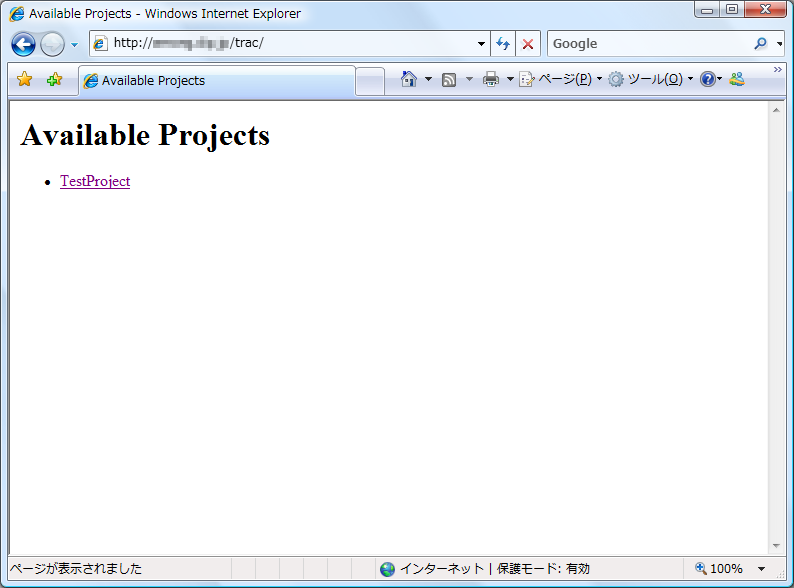
「TestProject」のリンクをクリックするか、/trac/TestProjectにアクセスすると、
そのプロジェクトのトップページが表示されます。
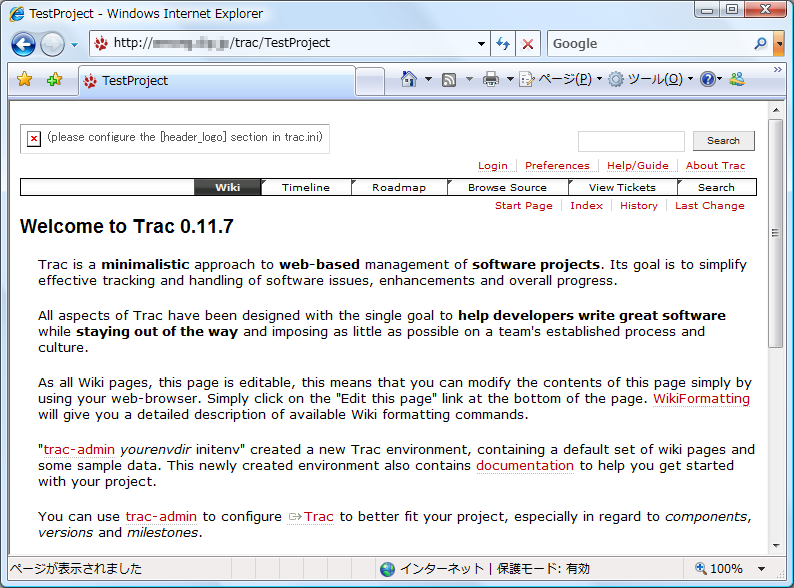
注:画面上部に「×」がありロゴが表示されていません。おそらく設定が足りていません。
[Login]をクリックすると、ユーザー名とパスワードの入力を求められます。
先ほど追加したユーザー名・パスワードを入力します。
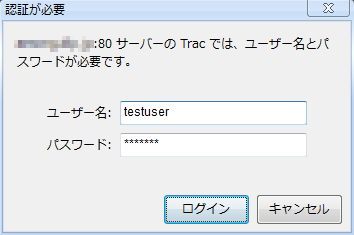
[Browse Source]をクリックすると、リポジトリの内容が表示されます。
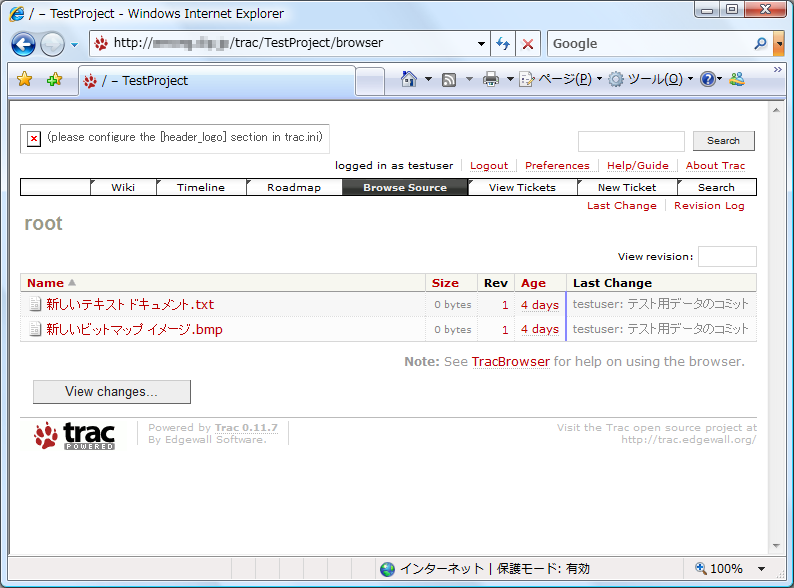
インストールが正しくできていないのか、設定が間違っているのか、
それとも、玄箱の性能なのか、やたらと動きがもっさりしています。
正直に言って実用に耐えられるレベルではないと思います。
原因を調べるのも大変そうなので、代替手段を考えています。
今のところ、Windows上でTracとSubversionが使えるTrac Lightningというのがあるので
これを試して見ようかと思っています。(そうなると「玄箱で~」とは関係なくなりますが)
あるいは別のサーバを立ち上げるかもしれません。
まずはVM上になると思いますが、UbuntuやCentOSなどで試して見たいとも思っています。
それとは別に、メッセージがすべて英語なので日本語化が必要そうですね。
Copyright © 1999-2017 Amonution All rights reserved.